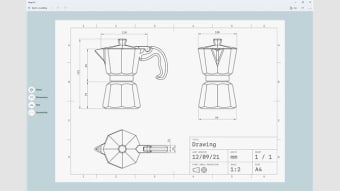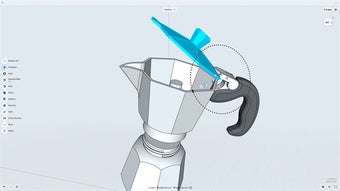Intuitive 3D modeling for design professionals
Shapr3D is a powerful CAD modeling software designed for engineers, architects, and industrial designers. It allows users to create, modify, and visualize 3D models with precision using intuitive touch or pen input. The software delivers smooth performance and flexibility.
With Shapr3D, users can easily turn ideas into detailed 3D designs without requiring extensive training or complex setups. The program integrates seamlessly with other CAD tools, supporting industry-standard file formats for collaboration. Its interface promotes quick design iterations, making it a valuable tool for rapid prototyping and product visualization. It offers both free and paid plans.
Powerful and accessible 3D design
Shapr3D provides a clean, minimalist interface that emphasizes ease of use without compromising precision. It supports direct modeling, allowing users to push, pull, and adjust geometries intuitively. The program is compatible with Apple Pencil and other stylus devices, making it suitable for users who prefer hands-on sketching and real-time feedback during the design process. However, it lacks advanced simulation or analysis tools, and its subscription-based pricing can discourage budget-conscious users.
The software also features robust export and import options, supporting file types such as STEP, IGES, and STL. This enables designers to transfer their work between platforms such as SolidWorks, Fusion 360, or AutoCAD. Additionally, its real-time rendering tools allow users to view accurate visualizations of their models before manufacturing or presentation. However, it requires strong hardware for handling complex designs and lacks the collaboration tools found in many cloud-based CAD applications.
Alternatives include Fusion 360, SketchUp, and SolidWorks. Fusion 360 offers extensive cloud collaboration tools and integrated manufacturing features, while SketchUp is ideal for beginners seeking simpler and more intuitive 3D modeling capabilities. SolidWorks, on the other hand, provides advanced engineering functions for detailed mechanical design. However, this program remains unique for its portability and touch-based interface, appealing to professionals seeking flexibility, simplicity, and efficient on-the-go modeling.
A versatile tool for modern designers
Shapr3D stands out as a capable and versatile CAD solution, offering a balance between usability and professional functionality. Its intuitive controls, multi-platform support, and precise modeling tools make it suitable for both beginners and experienced designers. While it lacks some advanced simulation features and collaboration options, it remains an excellent choice for creating accurate 3D designs efficiently, supporting quick prototyping, and encouraging creative flexibility across different design workflows.